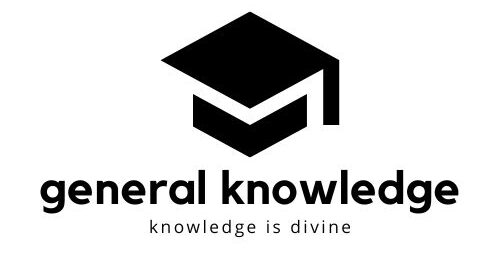Computer Fundamentals.
Computer fundamentals form the bedrock of modern computing, encompassing essential concepts vital for understanding technology’s core principles. It includes the understanding of hardware components such as CPUs, memory, and storage, as well as software basics like operating systems and programming languages. Networking fundamentals elucidate how computers communicate and share resources over networks, while cybersecurity principles safeguard systems against threats. Understanding computer fundamentals lays the groundwork for proficiency in digital literacy, enabling individuals to navigate software applications, troubleshoot hardware issues, and comprehend emerging technologies. Mastery of these fundamentals empowers users to leverage technology effectively, whether in personal computing, business operations, or innovation-driven endeavors.
Which of the following is NOT an anti-virus software ?
Linux.
Linux is not an antivirus Software. It is an open source operating software. Rest all others are antivirus software for Microsoft Windows, macOS, Android and iOS
In the context of digital computer, which of the following pairs of digits is referred to as binary code ?
0 and 1.
In computers all data is represented as binary codes. That is, all data is represented as strings of 0s and 1s.
Which unit of the computer is considered as the brain of the computer ?
CPU.
Central Processing Unit (CPU) is considered as the brain of the computer because it contains all the circuitry needed to process input, store data and output results.
What is the full form of PROM ?
Programmable read-only memory.
PROM or Programmable read-only memory is a computer memory chip that can be programmed once after it is created. Once the PROM is programmed, the information written is permanent and cannot be erased or deleted.
In the context of computing, what is the full form of URL ?
Uniform Resource Locator.
A Uniform Resource Locator (URL) is a reference to a web resource that specifies its location on a computer network and a mechanism for retrieving it.
Which of the following is an input device used to enter motion data in computers or other electronic devices ?
Trackball
A trackball is a pointing input device. It consists of a ball held by a socket containing sensors to detect a rotation of the ball about two axes. The user rolls the ball with the thumb, fingers or the palm of the hand to move a cursor.
In the context of computing, a byte is equal to _____ bits ?
8.
In the context of computing, a byte is equal to 8 bits
_____ is a small, portable flash memory card that plugs into a computer’s USB port and functions as a portable hard drive ?
Flash Drive.
A USB flash drive is a plug and play portable storage device that uses flash memory. A USB flash drive can be used in place of a compact disc. When a user plugs the flash memory device into the USB port, the computer’s operating system recognizes the device as a removable drive and assigns it a drive letter.
Which of the following devices is NOT used to enter data into a computer ?
Monitor.
Monitor is an output device.